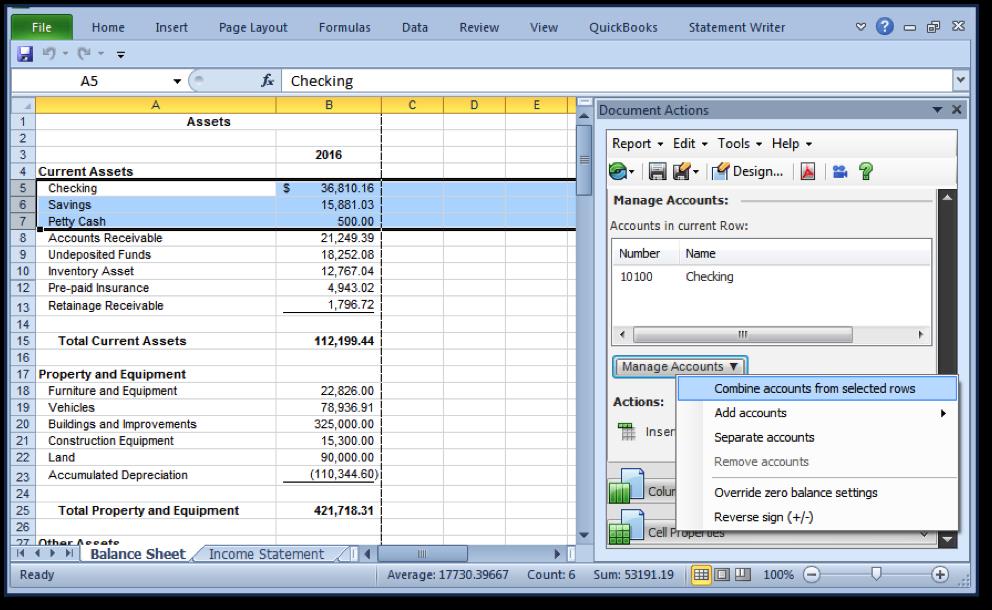Just What Is Business Intelligence?
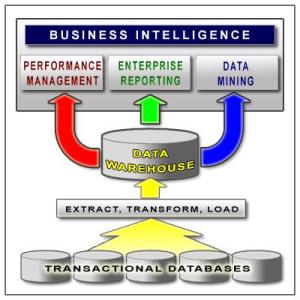 Business intelligence (BI) is a generic term associated with transforming voluminous raw business data into useful and actionable information. It provides intelligence that extends beyond traditional financial and operational reporting. These resources are then used for enabling business strategies, decision making and business planning which often provides astute adopters with a competitive market advantage. However, much confusion is associated with BI as individual software companies and Software as a Service (SaaS) providers attempt to meld the names of their individual products and services with this wide-ranging business reporting concept. Consequently, the individual tools, information and reports that comprise BI will be unique by industry, company and stakeholder. Retrieving the appropriate information from available sources –which can then be used for making the best business decisions – is the ultimate objective of any BI system.
Business intelligence (BI) is a generic term associated with transforming voluminous raw business data into useful and actionable information. It provides intelligence that extends beyond traditional financial and operational reporting. These resources are then used for enabling business strategies, decision making and business planning which often provides astute adopters with a competitive market advantage. However, much confusion is associated with BI as individual software companies and Software as a Service (SaaS) providers attempt to meld the names of their individual products and services with this wide-ranging business reporting concept. Consequently, the individual tools, information and reports that comprise BI will be unique by industry, company and stakeholder. Retrieving the appropriate information from available sources –which can then be used for making the best business decisions – is the ultimate objective of any BI system.
In this article, we will show you examples of how Sage and QuickBooks have integrated business intelligence into their software.
Sage’s version of business intelligence is called Sage Intelligence. Sage Intelligence is a Microsoft® Excel® – based reporting tool that pulls data from Sage accounting, ERP, and payroll solutions and delivers it in a Microsoft Excel format that is easy to understand and manipulate, putting you in control of the design of your reports. Sage Intelligence allows you to use your existing Microsoft Excel knowledge to make seemingly complex business reporting as simple as possible. Below is an example of one of the ready-to-use report templates, which can be customized to meet your unique requirements. Sage Intelligence Reporting is available with Sage 50 US, Sage 100 ERP, Sage 300 ERP, Sage 500 ERP, and Sage ERP X3.
QuickBooks has two different reporting features that allow you to create custom reports using data from your QuickBooks file. The first one is QuickBooks Statement Writer. With QuickBooks Statement Writer (QSW) you can create customized, professional financial reports from a QuickBooks company file. You can reuse the statement in future periods. With QSW, you can create complete financial reports that can include multiple statements and supporting documents.
The second is QuickBooks Advanced Reporting (QBAR). QuickBooks Advanced Reporting is a new feature available in QuickBooks Enterprise 2015 (you can also add it to QB Enterprise 14 R6 or higher). Discover untapped insights into how your business is running with the new Advanced Reporting. Access all your QuickBooks data to build any report you require. QBAR allows you to customize virtually every aspect of your reports to fit your specific business needs. You can also start from a group of commonly used reports to save time. QBAR allows you to create interactive reports that include graphs and charts and includes enhanced searching and filtering features that help you easily spot trends and calculate KPI’s.
While there is nothing inherently new regarding the importance that business places on timely, accurate and incisive reporting, numerous factors have set the stage for the proliferation of innovative BI systems. In fact, the American Institute of CPAs’ widely respected “Top 10 Technology Initiatives” had listed “Enabling Decision Support and Analytics” as the seventh most important technology issue facing CPAs for both 2013 and 2012. An eruption resulting in copious volumes of data, an ability to accumulate information from disparate systems and an explosion of relatively low-cost data aggregation and analysis tools have all contributed to the expanded interest in BI.
For more information on how business intelligence can give your company a competitive edge, call the experts at Marc Mintz & Associates.