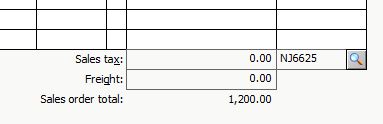NJ Sales Tax Decrease for 2018 – Sage 50 Instructions
Effective January 1, 2018, New Jersey sales tax will decrease from 6.875% to 6.625%. Although this is not a drastic decrease, if you collect sales tax in New Jersey you will need to make some changes to your Sage 50 accounting system. We want to make sure all of our clients are aware of this change and are prepared to process sales transactions properly as of January 1, 2018.
Please note that these instructions are specific to Sage 50. Please call us for additional information if you are unsure as to how to proceed or have additional questions. 973-808-9040
- From the Maintain menu, click Sales Taxes.
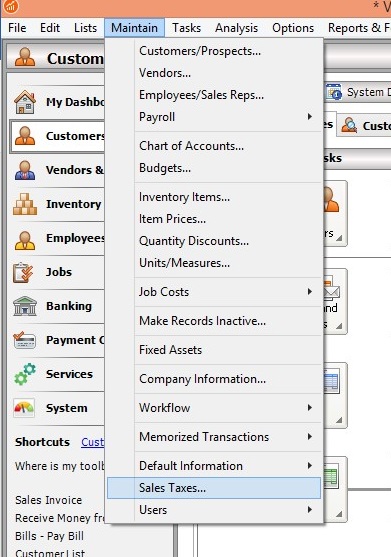
- On the Set Up Sales Taxes screen, select “Set up a new sales tax” and click Next.
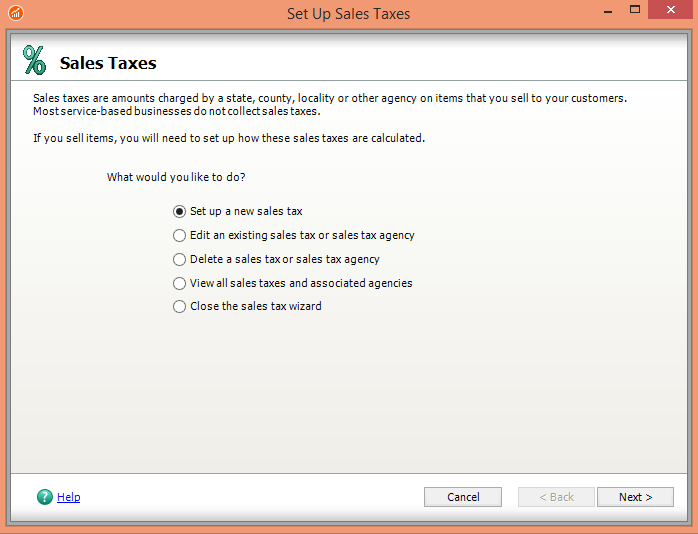
- On the next screen, type 6.625 in the What is the total rate that you will charge? field. Leave “1” in the How many individual rates make up this total rate? Field.
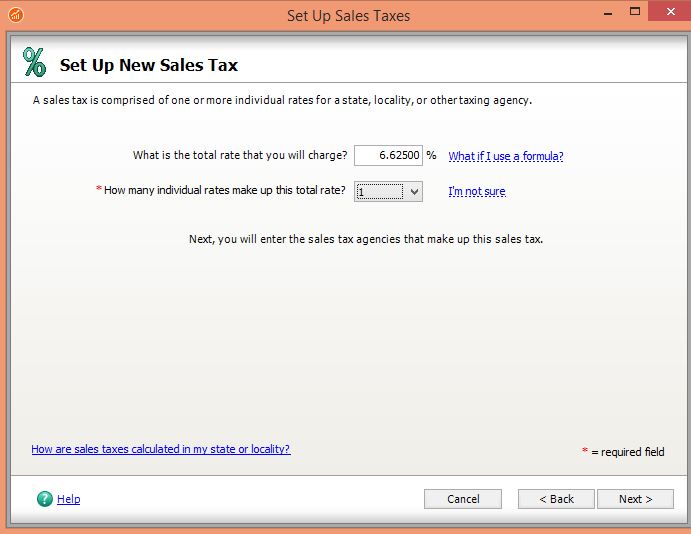
- On the next screen, create a new Sales Tax Agency ID such as NJ 6625 and populate the additional fields based on the vendor name used to pay sales tax, the new sales tax rate, and the liability account you use to track your sales tax.
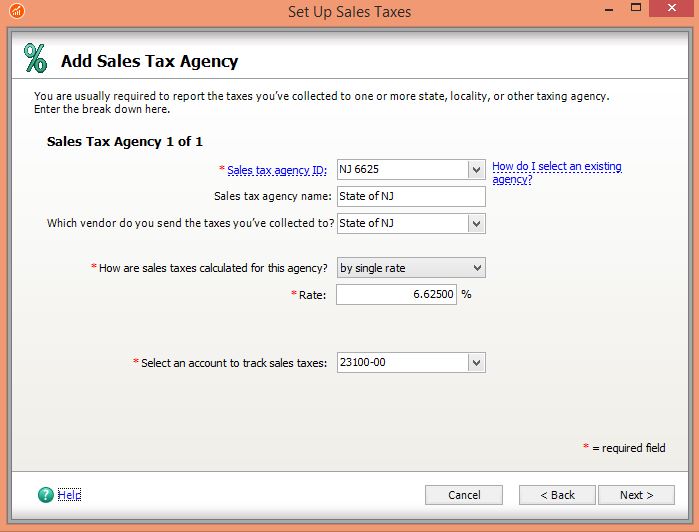
- On the next screen, create a new Sales Tax ID such as NJ6625, enter a Sales Tax Name, select whether you charge sales tax on freight, then click Finish.
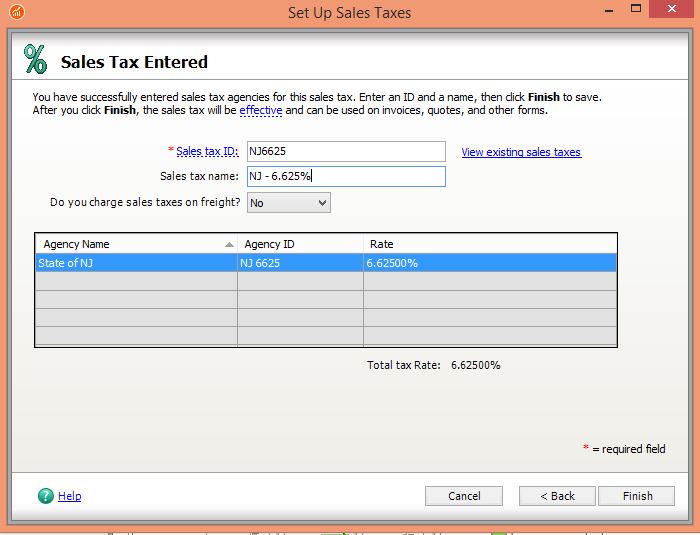
- Now that you have created the new Sales Tax ID for 6.625%, you must manually update all open Sales Orders with New Jersey shipping addresses as of 1/1/18 with the new Sales Tax ID by clicking magnifying glass and selecting NJ6625. Then click Save.