Sage 50C with Office 365 Integration
New Sage Contact Office 365 Integration
Sage recently introduced a new feature for Sage 50c called Sage Contact. Sage Contact integrates Sage 50C with Office 365 and allows users to view detailed information about Sage 50c customers and vendors when sending or receiving emails in Office 365 Mail and Microsoft Outlook. Sage Contact also allows users to add and edit customer and vendor details right inside Outlook and the new details will synchronize with your customer list in Sage 50c. This feature requires an Office 365 Business Premium account.
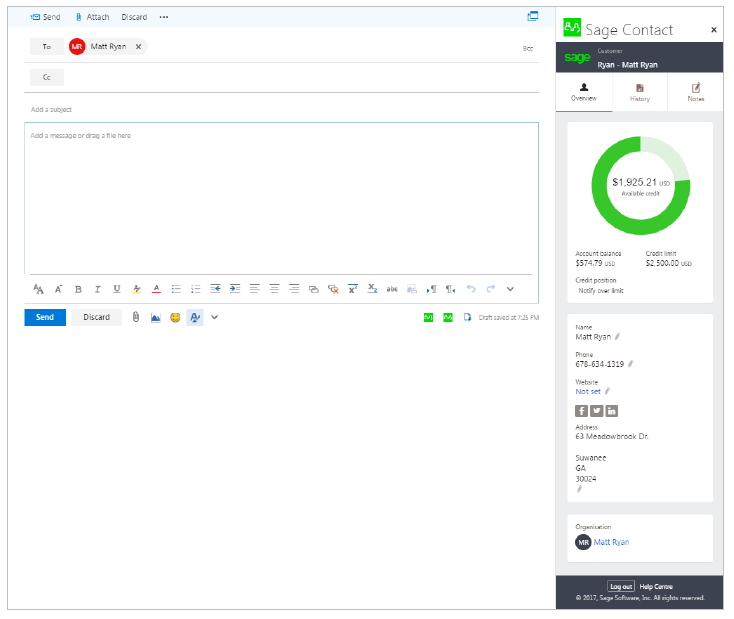
Improved Office 365 Cloud Backup
Sage also made improvements to the Office 365 Cloud Backup feature. Automatic Cloud Backups integrate with Office 365 and provide an easy and secure way to configure automatic backups of your critical company data to a secure location in the cloud. In Release 2 of Sage 50c 2017, the Cloud Backup process has an updated interface and includes enhanced Email Notifications letting you know when a backup has been made. This feature also requires an Office 365 Business Premium account.

Additional Sage 50c New Features & Enhancements
Enhanced Sage One Mobile Invoicing
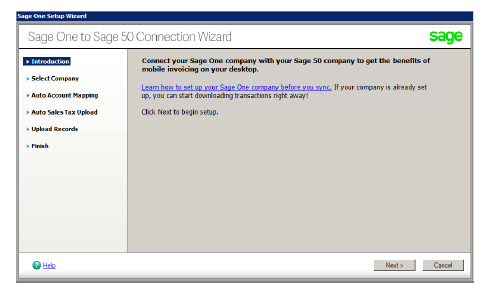
In Release 2017.1, Sage 50c Accounting added a new mobile invoicing feature that integrates with a free subscription to Sage One. Sage One is a cloud based solution that lets users invoice customers online, and then download the invoices into Sage 50c. In the latest release of Sage 50c, Release 2017.2, additional information is now automatically synchronized between Sage 50 and Sage One.
In addition to synchronizing your Chart of Accounts and Customer records with Sage One, you can now upload Sage 50c inventory and service items to Sage One, automatically upload Sales Tax Codes, and download and synchronize customer invoice payments from Sage One to Sage 50c.

New Sage Payment Solutions Click to Pay Invoicing Feature

If you use Sage Payment Solutions, you can now add a Click-to-Pay option to Sage 50 emailed invoices, offering your customers the convenience of online payments. Payment options include credit card, debit card, and ACH transactions.
Once an invoice is paid, the corresponding receipt is automatically recorded in Sage 50 and will automatically update your Cash Receipts Journal and General Ledger.


